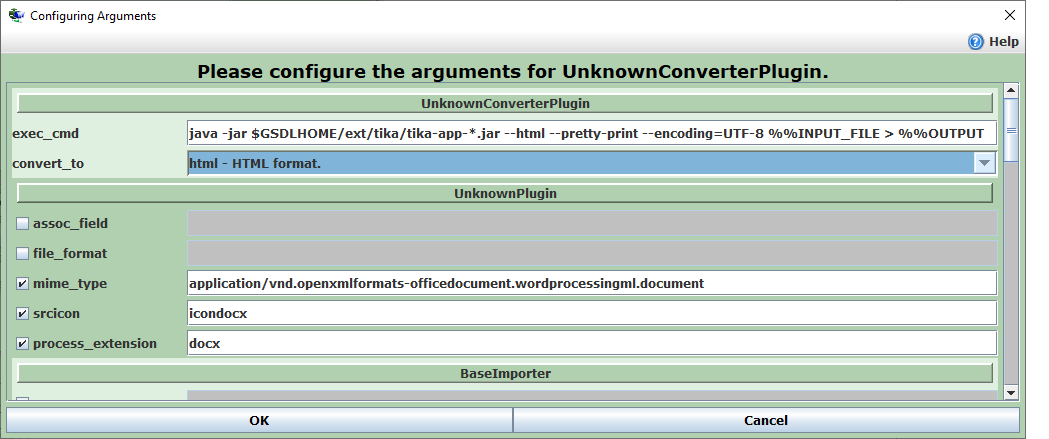In the past several weeks, using client-GLI running against a remote Greenstone 3 in a real-world setting allowed many bugs to be found and fixed and some hopefully-useful new features to be added to (client-)GLI.
No official release of GS3 containing these features and bugfixes is available yet, but those described below are/will be available in the nightly GS3 binaries at http://www.greenstone.org/caveat-emptor/ from today onward. The linux nightly binaries are temporarily down and we’ll try to get them back up.
Among the work done:
(1)Â Better remote GS3/client-GLI support for different sites and servlet names.
Once you’ve adjusted GS3/web/WEB-INF/servlets.xml as in the GS3 customisation tutorials and set the default servlet in GS3/build.properties, in client-GLI, go to File > Preferences > Connection and choose the Site then Servlet name. Click Apply and OK. Now once you go to File > Open collection, you will see all the collections available in this site and previewing will use the correct servlet.
Rebuilding will activate the collection on the selected servlet so that previewing will now at last work for non-default site and servlet.
Fixed a bug swapping between different remote GS3 sites that client-GLI can connect to: in the past, client-GLI would get stuck trying to load in the previous’ session’s site and servlet, even if it doesn’t exist in the remote GS3 that client-GLI is currently attempting to connect to. Now it will resort to the default site and servlet if the stored one is not present in the remote GS3 server the client is connecting to.
(2) Improvements to working with collectionConfig.xml through (client-)GLI:
– client-GLI (and GLI) now properly saves edits made to the collectionConfig.xml file through Edit > Edit collectionConfig.xml menu
and furthermore, these changes are immediately reflected in the (client-)GLI interface, instead of GLI reloading the collection as before (which used to take especially long in client-GLI)
– proper support for HTML formatted text in the “about” page description for a collection: Format > General > Format Description field
Now, when you edit the collectionConfig.xml file through the Edit > Edit collectionConfig.xml menu, any HTML in your collection description is still preserved as before. And when you preview, the GS3 reader interface also preserves it as you intended.
(3) Can successfully create new and edit existing Metadata Sets through client-GLI now.
In the past it would let you create a metadata set but then there were issues when you tried to edit an existing one. Also in the past, creating a new metadata set would cause subtle issues that you’d only actually notice if you tried to visit File> Preferences > Connection tab afterward (when client-GLI would freeze).
(4) Completer and improved support for Metadata spreadsheet CSV files:
– MetadataCSVPlugin was extended to allow multi-valued metadata fields by Dr Bainbridge and his improvements to the plugin have now been incorporated into the current Greenstone. The MetadataCSVPlugin included in GS3 allows multi-valued metadata fields as follows: configure the plugin now with the new “metadata_value_separator” field set to “\|”. Then in your CSV metadata spreadsheet cells, use the vertical bar (“|”) to separate multiple metadata values for a particular column denoting a metadata field.
– Fixed bugs related to (client-)GLI rightclick > Replace feature on a document that occurred when you attempted to replace an existing file with another file of the same name. Although this fixes the feature in general, it is also useful for when you want to update your metadata CSV spreadsheet.
Update from a week later: When you’re using Replace to replace a file with an updated identically named one, GLI always popped up a message allowing you to cancel. However, in the past, even if you cancelled, client-GLI would continue to upload the replacement file to the GS3 server where the replacement would be performed. The remote GS3 files and local files on the client machine would then get out of sync. But with this bug fixed, if you now cancel the Replace operation on replacing a file with an identically named one, client-GLI will no longer send the replacement file to the remote server.
(5) New (client-)GLI features:
a. Metadata to CSV options:
– File > Export to metadata CSV: for a collection you have open, this option creates a metadata.csv file in a location of your choosing containing all the metadata you can see in GLI, including inherited metadata. If the metadata.csv file you selected already exists, then the metadata you see in GLI is amalgamated with the selected CSV file. This option allows you to backup your collection’s metadata to a spreadsheet file. There is NO RECONVERT feature, to convert back to metadata.xml files from metadata csv format. But you can build your collection with metadata from the CSV spreadsheet. See the following option below which explains how to redo your collection to work with metadata from a spreadsheet instead of using metadata in GLI/metadata.xml files.
– File > Convert to metadata CSV: for the collection you have open, this option creates a metadata.csv file in your collection’s “import” folder by default (which is the best location), by destructively removing all the metadata from the collection’s metadata.xml files (in other words, by removing the metadata you see in GLI) and shifting them out into the selected metadata.csv file. If you selected an existing metadata.csv file, then any metadata you currently see in GLI is amalgamated with the selected CSV file, before it gets removed from GLI/the metadata.xml files. Selecting this option prepares your collection so that you can switch over to using a MetadataCSVPlugin, configured with metadata_value_separator field set to “\|”, to then rebuild your collection producing the same results as before.
b. Collection security skeleton elements, as discussed at http://wiki.greenstone.org/doku.php?id=en:user_advanced:security, can now be added through (client-)GLI’s Edit > Edit collectionConfig.xml menu option. At the bottom of the Config File Editor dialog that appears, you will find a small toolbar that allows you to choose which (skeleton) XML <security> element to add:
– to hide the current collection,
– to add the appropriate <security> element to make the entire collection private except for one or more groups you specify,
– to add the appropriate <security> element to make all the docs in the collection private except for the groups you specify (adds a <security> element),
– to add the appropriate <security> element to make select docs in the collection private except for the groups you specify (where you can then specify which docs as explained on the wiki link already provided),
– to add a further <documentSet> element to the existing <security> element
– to add a further <documentSet> element into the existing <security> element
One issue with this remains: if you want to undo the addition of a security element, you have to press the Undo button twice at present. I haven’t yet figured out why this is. (If you press Undo once, the entire XML content of your collectionConfig.xml becomes empty, so you’ll naturally press Undo again in alarm and then it will look right again.)
 (6) Possibly one of the best client-GLI improvements of all: Editing format statements in client-GLI is no longer excruciatingly slow
In the past you had to wait several seconds for every character you entered, so that back then it was better to edit your format statements outside client-GLI and paste them back in. With the bugfix now in place, you can now finally easily edit format statements directly in client-GLI.
Other:Â
* incorporated perl 5.30 support needed for Ubuntu 20.04 LTS
* bundling CGI.pm perl module now, so hopefully no more “ERROR: Can’t locate CGI.pm in @INC (you may need to install the CGI module)” messages
* I believe I’ve now also fixed a bug that caused deadlocks in client-GLI which could occur with some popups when some remote Greenstone3 action goes wrong
* better error display when something on remote GS3 goes wrong: instead of a giant window to contain a giant error message, and which can potentially exceed your own screensize, you get a decent sized dialog with scrollable pane
* bugfix to “replace srcdoc with html” feature available on rightclicking a doc in GLI so that it now works again in (client-)GLI.
* TextPlugin will now properly preserve manually formatted text went it embeds text content in <pre> tags. Starting whitespace even in pre tags used to get clobbered before so that it used to lose tabspaces.

 RSS 2.0
RSS 2.0